Getting started
Prerequisites
To begin, you need a local PHP/MySQL web server like Xampp. Install it and create an empty database for BPFW to use.
Now install BPFW:
The most convenient way to install BPFW is Composer.
Install it if not already done and open your command line to add the bpfw package to your project with
composer require bpfw/bpfw
As the last step, create an index.php file in your web root directory and put in the following line:
<?php require_once("vendor/bpfw/bpfw/use_bpfw.inc.php");
Note: You can also install it directly from our GitHub page, but remember to install the dependencies mentioned in the composer.json file. You might also need to define the BPFW_BASE_PATH and BPFW_BASE_URI before the include line mentioned above.
Installation
When calling the index.php file now, you should now automatically be directed to the installer:
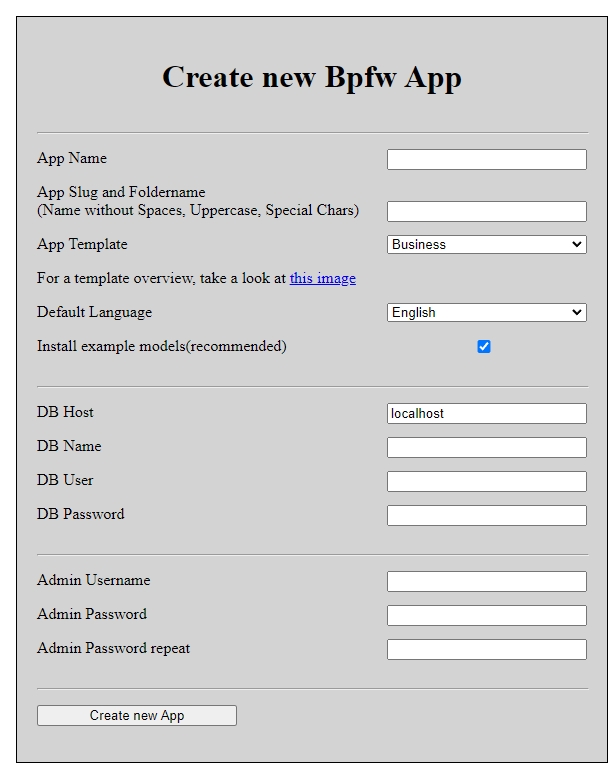
Input the required fields including the connection data to the empty database you created before.
Demo data:
You can install demo data that demonstrates a few features of BPFW like different components and PDF Creation. It is strongly recommended installing them unless you know exactly what you are doing.
App Template:
As a design, there is the choice between three variations that come with the framework and can be freely customized later:
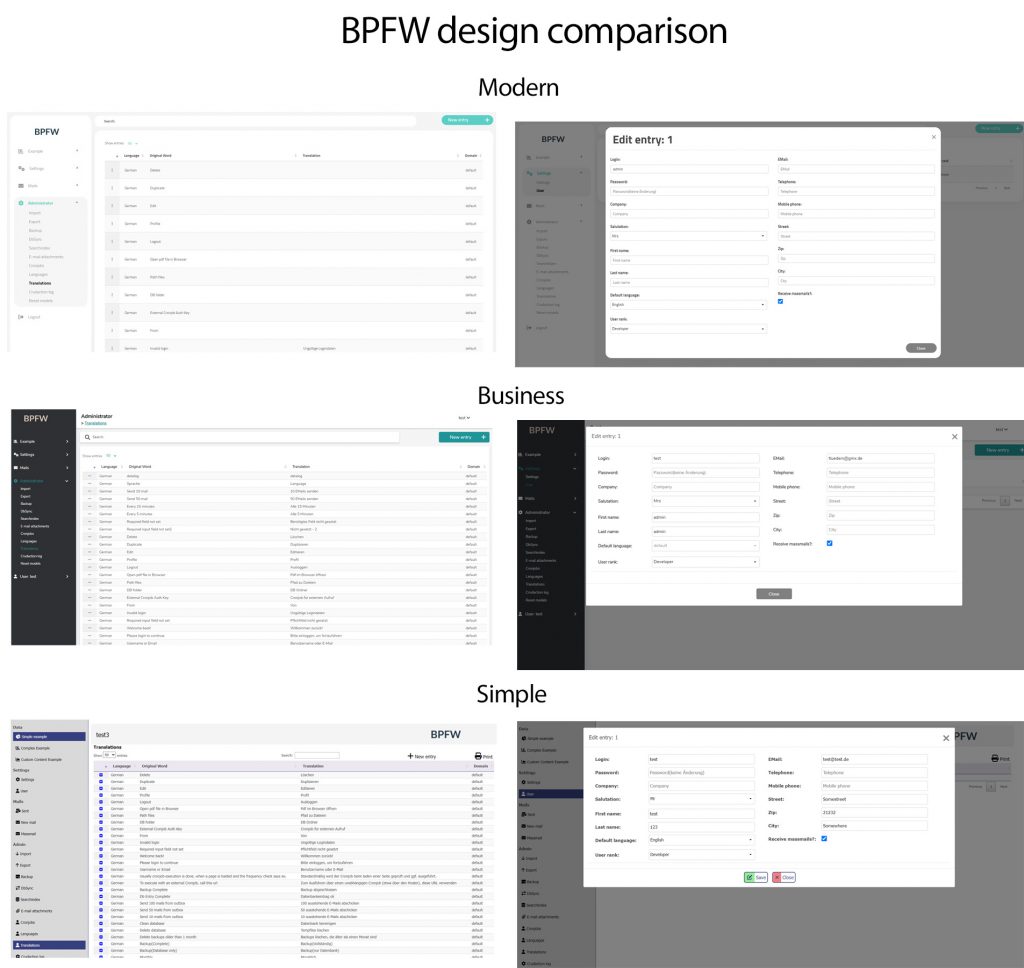
After hitting “install” you will have a fully fledged example BPFW Application as shown above.
First steps:
First, you should look around in the app and become a bit trusted.
After that, take a loot at the code.
Everything app related is inside the folder /apps/(your-app-name).
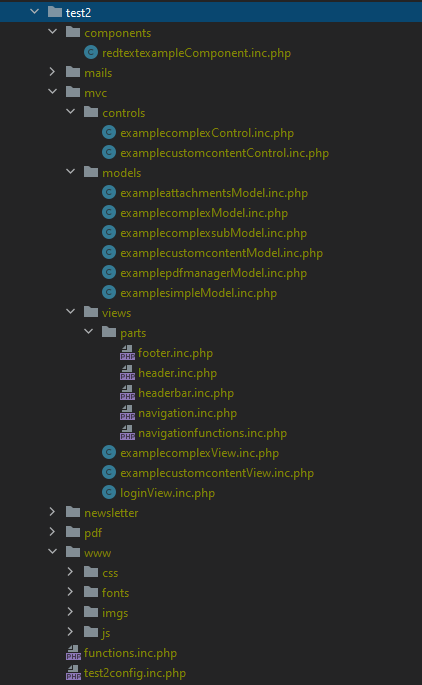
From there you can change the navigation.inc.php, try to understand the example models, read the tutorials and start creating your own business application.