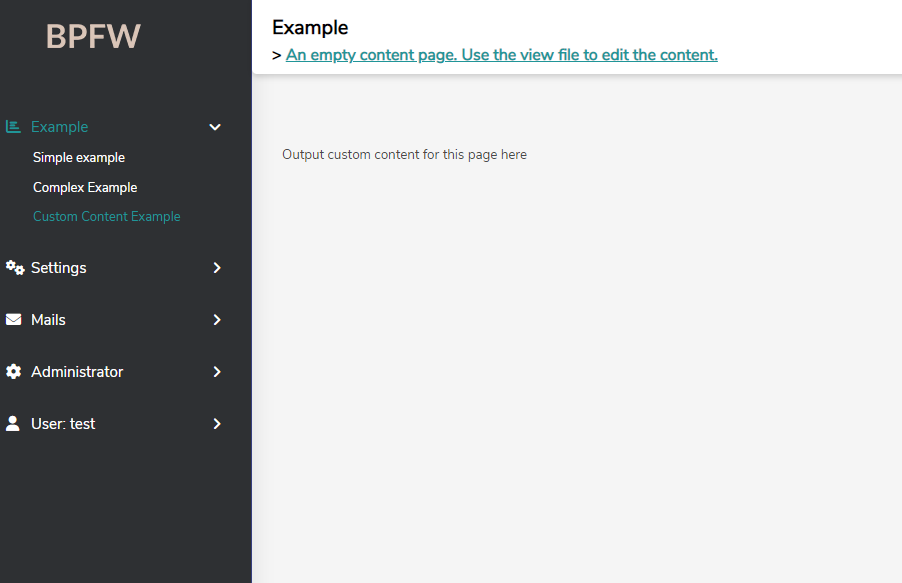Adding pages with custom content
In most applications you need some pages that have custom content inside.
For example a dashboard with statistics or something very specific for your business case.
In BPFW you can easily do that:
Create a model that is derived from BpfwEmptyModel (NOT BpfwModel).
Set a title and allow access to non admins if required
class ExamplecustomcontentModel extends BpfwEmptyModel
{
function __construct()
{
parent::__construct();
$this->minUserrankForShow = USERTYPE_USER;
}
public function GetTitle(): string
{
return "An empty content page. Use the view file to edit the content.";
}
}
Now you need a view. This time use DefaultView (NOT DefaultListmodelView):
create a renderView method inside for your custom code:
class ExamplecustomcontentView extends DefaultView
{
// custom content here
function renderView(): void
{
// get the model
$model = $this->model;
echo "<div id='customcontent'>Output custom content for this page here</div>";
// you can also do something like echo json_encode(bpfw_createModelByName("user")->getEntries()); etc. to get the data you need
}
}
Creating a control is completely optional but in most custom content pages you have some custom ajax commands, so create it as well. This time you can use DefaultControl
<?php /** @noinspection PhpUnused */
class ExamplecustomcontentControl extends DefaultControl
{
function handleAjaxCommand(string $command): void
{
if ($command == "exampleAjaxCommand") {
echo "Ajax test response";
die();
}
parent::handleAjaxCommand($command);
}
}Remember that you can also add a examplecustomcontentModel.css in apps/yourapp/www/css/ and a examplecustomcontentModel.js in in apps/yourapp/www/js/
That’s it, your result should look something like that: