Administrator UI
The BPFW UI includes a lot of useful functionalities like a backup mechanism or a mass mailer.
If logged in with sufficient permissions, you will see them in the navigation.

Export
You can create a new JSON, csv or xls based download here.
Either for one table (if you want to backup your userdata for example) or for the whole project.
The JSON export can be used as an import.

Import
You can import a previously made JSON backup here. First, provide the json file:

After that, all tables that have been found can be replaced, merged, completed or ignored.
To restore the full backup, just click on send.

Backups
You can create a new JSON based backup here that can be used with the “import” functionality.
You can also backup you %appname%/uploads folder here. For not that can only be manually restored.
Below that the existing backups are listed and can be downloaded, directly restored or deleted.

Hint: you can automatically create backups with Cronjobs, see below
DBSync
BPFW syncs the database with your models. So if you change the source of your model, you do not need to manually change the database. The changes on the database are made here. Just click on “Execute all sync processes” if there is something to do.
Hint: While this is quite stable to do, it is always recommended to create a backup of your database first.
Also, if you remove entries from your model or change fields into an incompatible type or a reduced size, data loss might occur.

Seachindex:
If you create a manual search index for long tables, they can be initialized here. You most likely won’t need that.
Cronjobs:
You can autoexecute Tasks like creating backups or sending mails from the outbox here.
You can also manage your own Cronjobs here.

Hint: Usually cronjob execution is done, when a page is loaded and the frequency check says so.
To execute them as a “real” external Cronjob, call the url shown above.
The sigauth parameter for some extra security can be changed in the settings.
Languages:
Add/Remove the languages you want to support here. Default is German and English.
Translations:
All translations from the system are shown here and can be added.
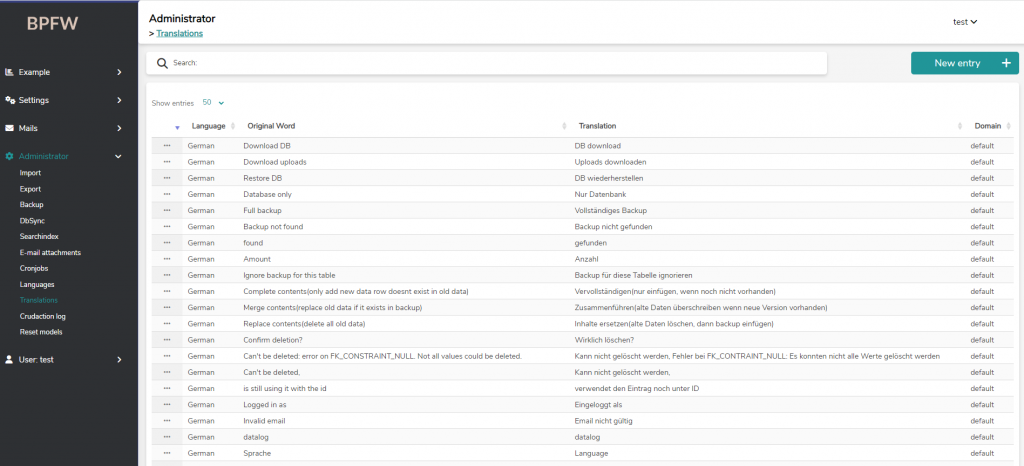
Hint: You can (as an admin) delete and reinit all translations with /?p=translation&reinit=true
This also deletes your added translations
Hint2: If you want to add a lot of translations, you should use bpfw_addBatchTranslationsToDatabase() and maybe override the translationModel.inc.php instead of adding them with the UI and only to the database
Crudaction log
Enables logging all changes made to the model.
Has to be enabled in the settings file with define(“LOG_CHANGES”, true);
At the cost of some performance all create add edit and delete action will be logged here, so you can restore them or see what was done.

Reset models:
This deletes the model table (and all data in it) so you can create it again with dbsync.
Only use it when you really messed things up.
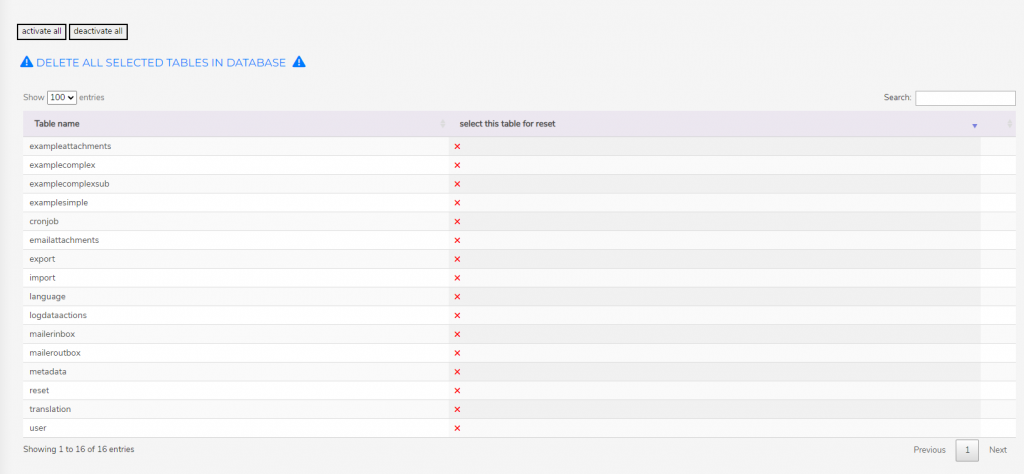
Email attachments
Manage default Attachments for mails here that can be sent by the mails from pdf creation.
You can add a brochure or a sample contract for example so you can easily send it to your customers a checkbox. See https://bpfw.org/pdf-creation for details.